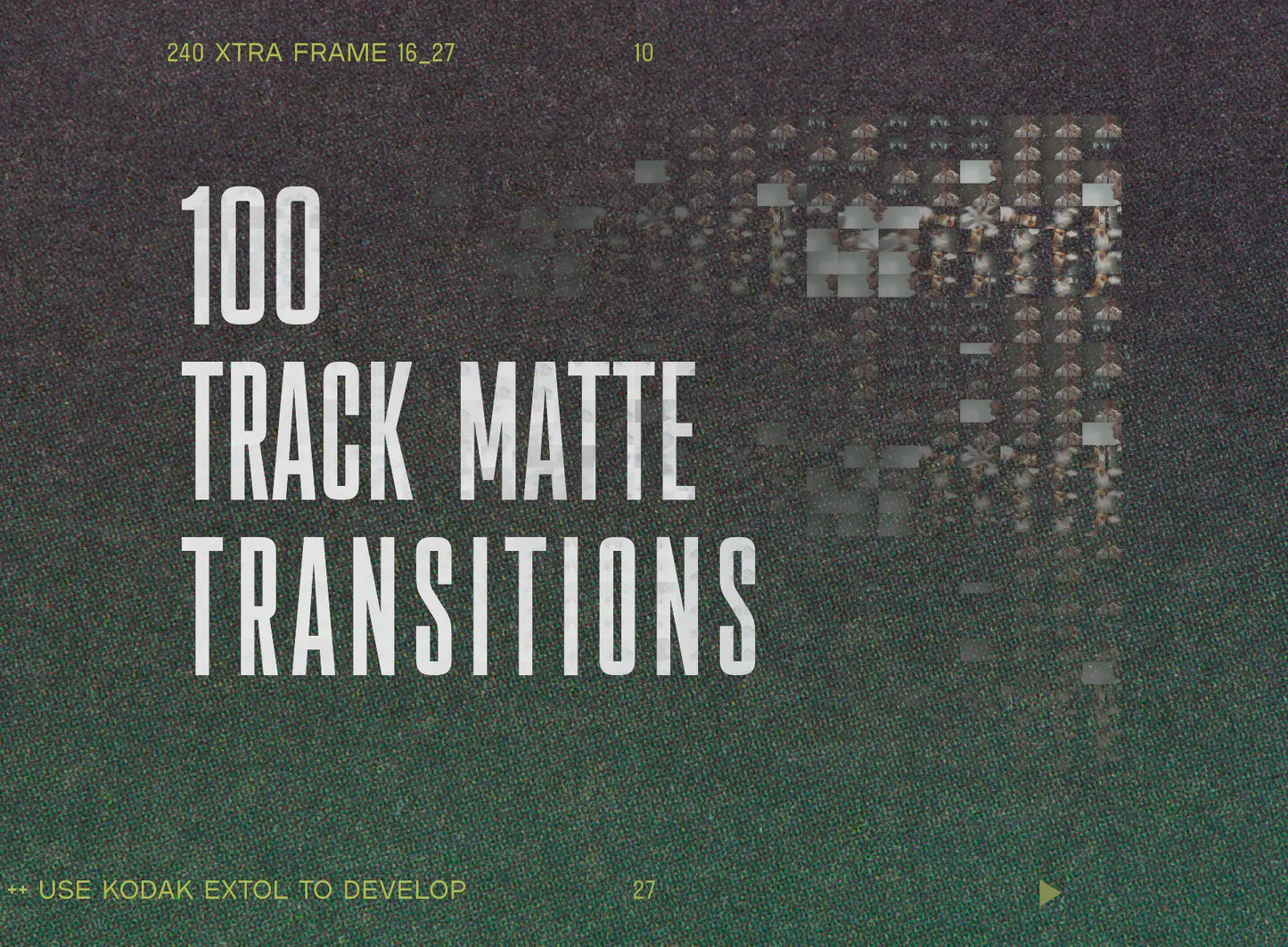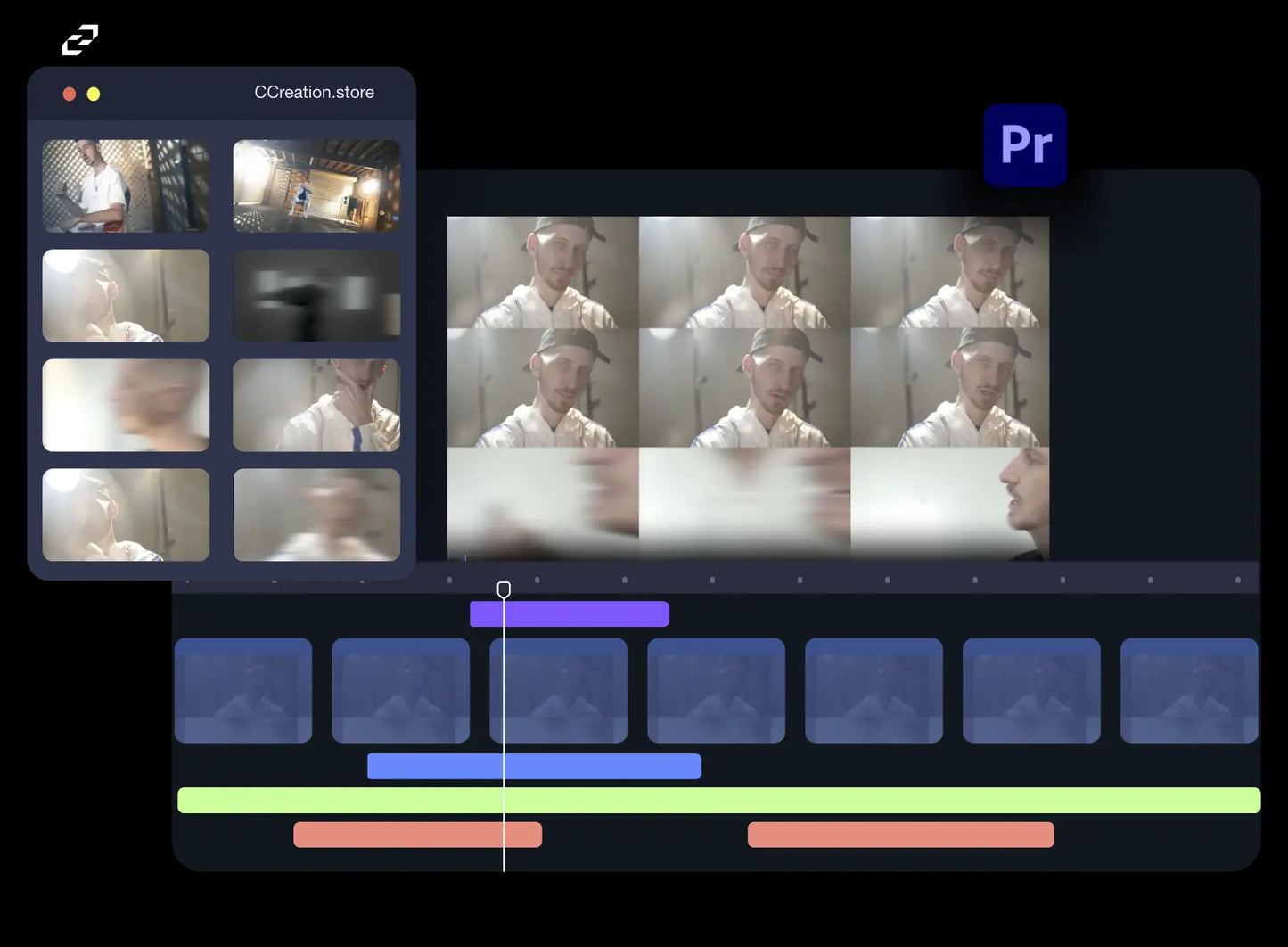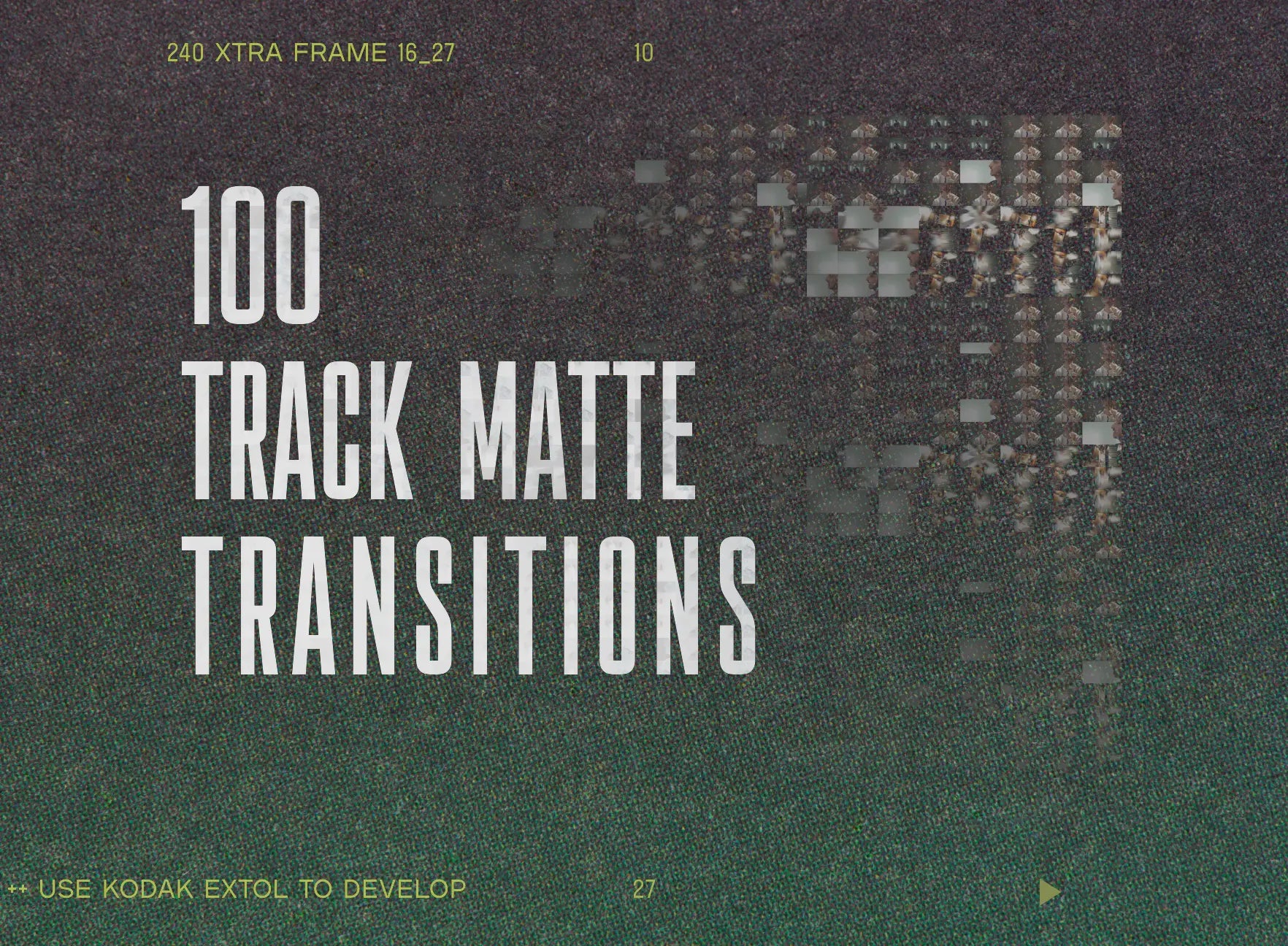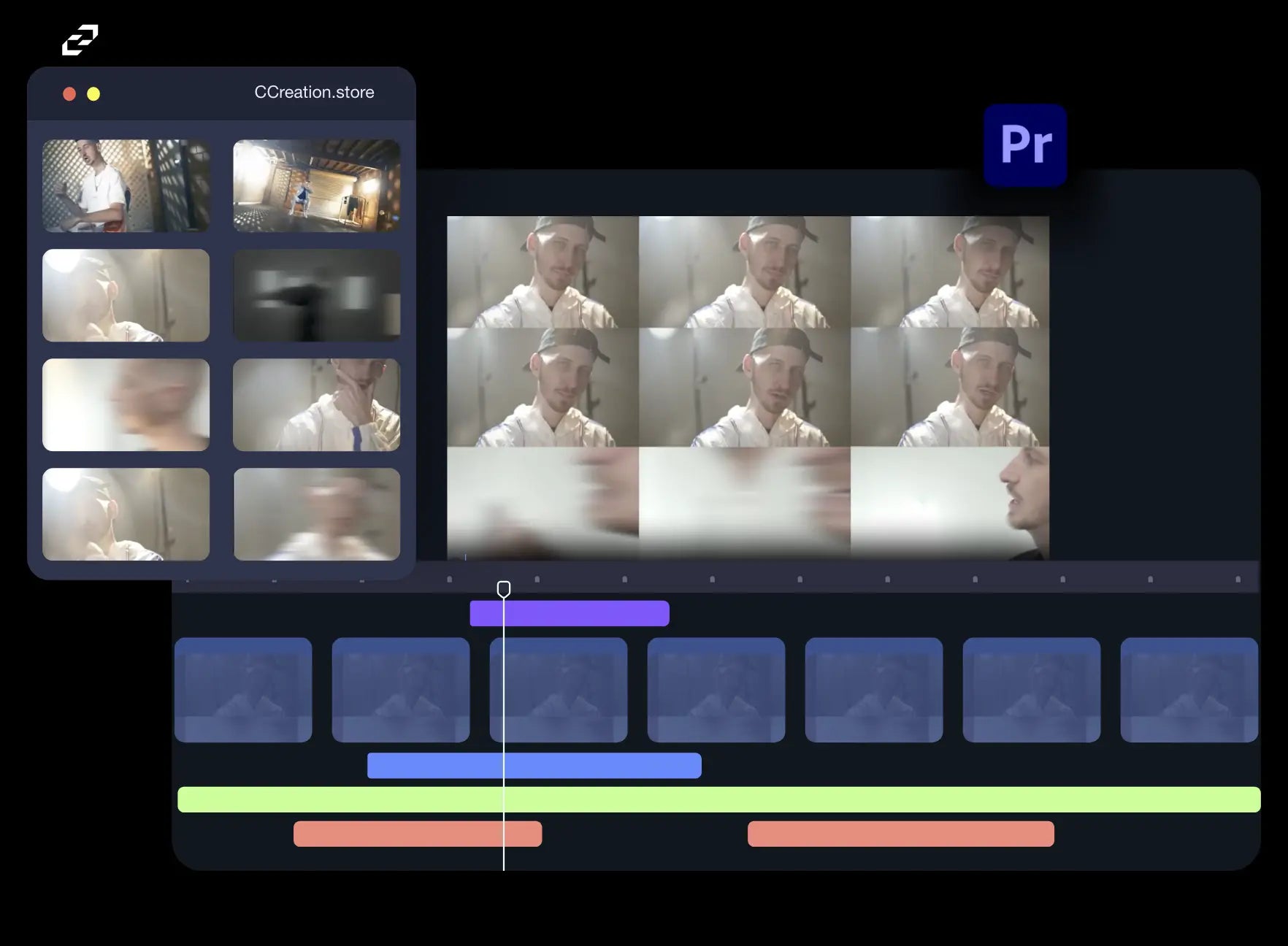Luxury Leaks
100 Track Matte Transitions
100 Track Matte Transitions
 Download
Download
 Install
Install
 Create
Create
Couldn't load pickup availability
Enhance Your Videos with 100 Track Matte Transitions
We have created 100 unique, easy to use, and very customizable transitions for Premiere Pro. Our team has put in countless hours designing, testing, and fine tuning these transitions so that you don't have to. Included is a short tutorial walking you through how to use the transitions and how to customise them so that they're unique to you.
When it comes to video editing, having the right transitions can make all the difference. 100 Track Matte Transitions provide a versatile and powerful toolset for creating stunning cinematic effects. Whether you’re a professional video editor or just starting out, these transitions can help you elevate your projects to the next level. With so many options available, you can find the perfect transition to fit any style or mood.
What makes track matte transitions so unique? The answer lies in their ability to use an alpha channel or luminance to control the visibility of the transitioning layer. This allows for highly creative and complex transitions that go beyond simple wipes or fades. By leveraging 100 Track Matte Transitions, you can add depth and intricacy to your edits, making them more engaging and visually appealing.
Moreover, these transitions are incredibly easy to use. Most software packages supporting video editing, such as Adobe Premiere Pro, Final Cut Pro, and After Effects, are compatible with track matte transitions. You don’t need to be a tech expert to implement these transitions into your workflow. Simply import the transition files into your project, and start incorporating them into your timeline. The step-by-step instructions and user-friendly interfaces ensure that you can create professional-grade results with minimal effort.
But the benefits of 100 Track Matte Transitions don’t end there. Because of their versatility, these transitions can be used in a variety of projects. Whether you’re editing a wedding video, a corporate presentation, or a short film, you’ll find that track matte transitions add a professional touch. They are also perfect for social media content creators looking to make their videos stand out on platforms like Instagram, TikTok, and YouTube. With the increasing demand for high-quality video content, these transitions can help you stay ahead of the competition.
Another key advantage is the ability to customize these transitions further. You can adjust the timing, speed, and opacity to suit your specific needs. This flexibility allows you to maintain creative control over your project, ensuring that your final product aligns with your vision. The library of 100 Track Matte Transitions includes a wide range of styles, from subtle and understated to bold and dramatic, giving you the freedom to experiment and find the perfect match for your project.
In conclusion, if you want to enhance your video editing capabilities, 100 Track Matte Transitions are a must-have. They offer a combination of ease of use, versatility, and creative potential that can take your projects to new heights. By incorporating these transitions into your workflow, you’ll be able to produce visually stunning videos that capture the attention of your audience. Don’t miss out on this opportunity to elevate your editing skills and create professional-quality content effortlessly.
100 Unique & Easy To Use Transitions
You have not used transitions like these. Track Matte Transitions are a creatives dream due to their light weight and customizability. Whether you're creating a music video, vlog, wedding video, client project, or just making something for the fun of it you'll find the transitions you need in this pack.
Simple To Follow Tutorial
Our team has made this pack drag and drop which means anyone can use any of the lens effects quickly. And Josh has included a short tutorial showing you how to use the Lens Effects and make each asset uniquely yours.
What’s included?
- 100 Track Matte Transitions
- Video Tutorial Included
- Easy To Use and Edit
- Fully Customizable
- Unlimited License
Additional Information:
- Made For Premiere Pro
What’s included?
Technical specifications
Application supported
Application supported
- Premiere Pro
- After Effects
- Adobe
Aspect ratio
Aspect ratio
File size
File size
Device type
Device type
Share