App Terms and Conditions and Privacy Policy.
Terms and Conditions
By downloading or using the app, these terms will automatically apply to you – you should make sure therefore that you read them carefully before using the app. You’re not allowed to copy or modify the app, any part of the app, or our trademarks in any way. You’re not allowed to attempt to extract the source code of the app, and you also shouldn’t try to translate the app into other languages or make derivative versions. The app itself, and all the trademarks, copyright, database rights, and other intellectual property rights related to it, still belong to The LM House.
The LM House is committed to ensuring that the app is as useful and efficient as possible. For that reason, we reserve the right to make changes to the app or to charge for its services, at any time and for any reason. We will never charge you for the app or its services without making it very clear to you exactly what you’re paying for.
The CCreation app stores and processes personal data that you have provided to us, to provide our Service. It’s your responsibility to keep your phone and access to the app secure. We therefore recommend that you do not jailbreak or root your phone, which is the process of removing software restrictions and limitations imposed by the official operating system of your device. It could make your phone vulnerable to malware/viruses/malicious programs, compromise your phone’s security features and it could mean that the CCreation app won’t work properly or at all.
The app does use third-party services that declare their Terms and Conditions.
Link to Terms and Conditions of third-party service providers used by the app
You should be aware that there are certain things that The LM House will not take responsibility for. Certain functions of the app will require the app to have an active internet connection. The connection can be Wi-Fi or provided by your mobile network provider, but The LM House cannot take responsibility for the app not working at full functionality if you don’t have access to Wi-Fi, and you don’t have any of your data allowance left.
If you’re using the app outside of an area with Wi-Fi, you should remember that the terms of the agreement with your mobile network provider will still apply. As a result, you may be charged by your mobile provider for the cost of data for the duration of the connection while accessing the app, or other third-party charges. In using the app, you’re accepting responsibility for any such charges, including roaming data charges if you use the app outside of your home territory (i.e. region or country) without turning off data roaming. If you are not the bill payer for the device on which you’re using the app, please be aware that we assume that you have received permission from the bill payer for using the app.
Along the same lines, The LM House cannot always take responsibility for the way you use the app i.e. You need to make sure that your device stays charged – if it runs out of battery and you can’t turn it on to avail the Service, The LM House cannot accept responsibility.
With respect to The LM House’s responsibility for your use of the app, when you’re using the app, it’s important to bear in mind that although we endeavor to ensure that it is updated and correct at all times, we do rely on third parties to provide information to us so that we can make it available to you. The LM House accepts no liability for any loss, direct or indirect, you experience as a result of relying wholly on this functionality of the app.
At some point, we may wish to update the app. The app is currently available on Android & iOS – the requirements for the both systems(and for any additional systems we decide to extend the availability of the app to) may change, and you’ll need to download the updates if you want to keep using the app. The LM House does not promise that it will always update the app so that it is relevant to you and/or works with the Android & iOS version that you have installed on your device. However, you promise to always accept updates to the application when offered to you, We may also wish to stop providing the app, and may terminate use of it at any time without giving notice of termination to you. Unless we tell you otherwise, upon any termination, (a) the rights and licenses granted to you in these terms will end; (b) you must stop using the app, and (if needed) delete it from your device.
Changes to This Terms and Conditions
We may update our Terms and Conditions from time to time. Thus, you are advised to review this page periodically for any changes. We will notify you of any changes by posting the new Terms and Conditions on this page.
These terms and conditions are effective as of 2023-03-21
Contact Us
If you have any questions or suggestions about our Terms and Conditions, do not hesitate to contact us at hello@ccreation.store
By using this app, you agree to be bound by the following terms and conditions:
General Terms
a) This app is intended for use by individuals who are 18 years or older. If you are under 18, you must have parental or guardian consent to use this app.
b) By using this app, you agree to comply with all applicable laws and regulations.
c) We reserve the right to modify, update, or terminate this app at any time without notice.
d) You agree that your use of this app is at your own risk and that we are not liable for any damages or losses resulting from your use of this app.
User Data
a) CCreation does not collect any user data from the app.
b) Any information that you provide to us through the app is used only to enable the app's functionality.
c) We do not sell, share or distribute any user data to third parties.
d) We may use cookies or other technologies to collect non-personal information about how you use the app.
Ownership
a) This app and all its content, including but not limited to text, graphics, images, and software, are owned by The LM House and its licensors.
b) You may not reproduce, distribute, modify, or create derivative works of the app or its content without our express written consent.
c) All trademarks, service marks, and logos used on the app are owned by us or our licensors.
Indemnification
a) You agree to indemnify, defend, and hold harmless The LM House and its affiliates, officers, directors, employees, and agents from any claims, damages, or losses arising out of your use of the app or any breach of these terms and conditions.
Limitation of Liability
a) To the extent permitted by law, The LM House is not liable for any damages or losses resulting from your use of the app.
b) In no event shall our liability exceed the amount paid by you for the app.
Governing Law
a) These terms and conditions are governed by the laws of England and Wales.
b) Any dispute arising out of your use of the app or these terms and conditions shall be resolved through arbitration in accordance with the rules of England and Wales.
Contact Us
a) If you have any questions or concerns regarding these terms and conditions, please contact us at hello@ccreation.store
By using CCreation, you acknowledge that you have read, understood, and agreed to these terms and conditions.
Privacy Policy
The LM House built the CCreation app as a Commercial app. This SERVICE is provided by The LM House and is intended for use as is.
This page is used to inform visitors regarding our policies with the collection, use, and disclosure of Personal Information if anyone decided to use our Service.
If you choose to use our Service, then you agree to the collection and use of information in relation to this policy. The Personal Information that we collect is used for providing and improving the Service. We will not use or share your information with anyone except as described in this Privacy Policy.
The terms used in this Privacy Policy have the same meanings as in our Terms and Conditions, which are accessible at CCreation unless otherwise defined in this Privacy Policy.
Information Collection and Use
For a better experience, while using our Service, we may require you to provide us with certain personally identifiable information. The information that we request will be retained by us and used as described in this privacy policy.
The app does use third-party services that may collect information used to identify you.
Link to the privacy policy of third-party service providers used by the app
Log Data
We want to inform you that whenever you use our Service, in a case of an error in the app we collect data and information (through third-party products) on your phone called Log Data. This Log Data may include information such as your device Internet Protocol (“IP”) address, device name, operating system version, the configuration of the app when utilizing our Service, the time and date of your use of the Service, and other statistics.
Cookies
Cookies are files with a small amount of data that are commonly used as anonymous unique identifiers. These are sent to your browser from the websites that you visit and are stored on your device's internal memory.
This Service does not use these “cookies” explicitly. However, the app may use third-party code and libraries that use “cookies” to collect information and improve their services. You have the option to either accept or refuse these cookies and know when a cookie is being sent to your device. If you choose to refuse our cookies, you may not be able to use some portions of this Service.
Service Providers
We may employ third-party companies and individuals due to the following reasons:
- To facilitate our Service;
- To provide the Service on our behalf;
- To perform Service-related services; or
- To assist us in analyzing how our Service is used.
We want to inform users of this Service that these third parties have access to their Personal Information. The reason is to perform the tasks assigned to them on our behalf. However, they are obligated not to disclose or use the information for any other purpose.
Security
We value your trust in providing us your Personal Information, thus we are striving to use commercially acceptable means of protecting it. But remember that no method of transmission over the internet, or method of electronic storage is 100% secure and reliable, and we cannot guarantee its absolute security.
Links to Other Sites
This Service may contain links to other sites. If you click on a third-party link, you will be directed to that site. Note that these external sites are not operated by us. Therefore, we strongly advise you to review the Privacy Policy of these websites. We have no control over and assume no responsibility for the content, privacy policies, or practices of any third-party sites or services.
Children’s Privacy
These Services do not address anyone under the age of 13. We do not knowingly collect personally identifiable information from children under 13 years of age. In the case we discover that a child under 13 has provided us with personal information, we immediately delete this from our servers. If you are a parent or guardian and you are aware that your child has provided us with personal information, please contact us so that we will be able to do the necessary actions.
Changes to This Privacy Policy
We may update our Privacy Policy from time to time. Thus, you are advised to review this page periodically for any changes. We will notify you of any changes by posting the new Privacy Policy on this page.
This policy is effective as of 2023-03-21
Contact Us
If you have any questions or suggestions about our Privacy Policy, do not hesitate to contact us at hello@ccreation.store
Information We Collect
a) CCreation does not collect any personal information from the app. We do not require you to create an account, nor do we ask for any personal information.
b) The app may collect non-personal information, such as device information and usage data. This information is collected to improve the app's functionality and to enhance your user experience.
How We Use Your Information
a) We do not use any personal information collected through the app.
b) We may use non-personal information, such as device information and usage data, to improve the app's functionality, diagnose technical issues, and to understand how users interact with the app.
How We Protect Your Information
a) We take reasonable steps to protect the information we collect from unauthorized access, disclosure, alteration, or destruction.
b) We use industry-standard security measures to protect the information you provide to us through the app.
c) However, no method of transmission over the internet or electronic storage is 100% secure. Therefore, we cannot guarantee the absolute security of your information.
Adhering to Current Data Protection Laws
a) We adhere to all current data protection laws, including but not limited to the General Data
Protection Regulation (GDPR).
b) We respect your privacy and are committed to protecting your personal information in accordance with these laws.
Sharing Your Information
a) We do not share any personal information collected through the app.
b) We may share non-personal information with third-party service providers to help us improve the app's functionality and user experience.
c) We may also share non-personal information in aggregated or anonymized form for research purposes.
Changes to Our Privacy Policy
a) We reserve the right to modify, update, or change this privacy policy at any time without prior notice.
b) We will post any changes to our privacy policy on this page.
Contact Us
a) If you have any questions or concerns regarding our privacy policy, please contact us at Hello@ccreation.store
By using CCreation, you acknowledge that you have read, understood, and agreed to this privacy policy.
CCreation Help Center
Frequently Asked Questions

Why can’t I edit my titles?
Due to the nature of Adobe and how the titles were made, you need to set your Premiere Pro language to English.
After this, relaunch your Premiere Pro and reinstall the titles. This should solve the issue.
Why is my Premiere Pro slow when dragging and dropping the titles into my timeline?
Unfortunately we cannot assist with your laptop performance. However, do feel free to notify the team so we can take this on board to minimise the file size on future updates.
Why are my titles not working, a red ‘T’ appears in my background?
This means you are not running the latest version of MacOS or Final Cut Pro.
First, we would recommend checking that you have the latest version of MacOS. Then visit your AppStore and make sure you have your Final Cut Pro up to date.
I can’t see any titles, effects or other folders inside my motion templates folder or I can’t install my titles?
This is a Final Cut Pro issue, but there is a way to fix it.
Inside Motion Templates, create the following folders (make sure it is written exactly the same way):
- Titles
- Effects
- Generators
After that, right click on arch one, one by one, and select ‘Get Info’. Find the ‘Name & Extensions’ section. If it says ‘Titles’ add ‘.localized’, you should then have ‘Titles.localized’.
Repeat the process for the other two folders. This will allow Final Cut Pro to read the folders for future titles, effects or generator installations.
After that, just copy and paste the pack to its respective folder. If it is a title, just paste it inside the ‘Titles’ folder.
Video link: https://www.youtube.com/watch?v=ZcbkXBPIEYo&t=96s
How can I fix the ‘Unable to install’ problem when dragging and dropping the ‘.drfx’ file on the Fusion page?
DaVinci doesn’t always create the folders by itself but there is a quick way to install the titles manually.
- Go to the Fusion Page, make sure ‘Effects panel’ is open.
- Select ‘Templates’ and click on the three dots menu. Click ‘Show folder’.
- Copy and paste the ‘.drfx’ file inside the ‘Templates’ folder.
- Relaunch your DaVinci and check if your Titles have appeared.
If the problem is fixed, you should not have any issues with future packs installation by dragging and dropping to the Fusion Page and clicking ‘Install’.
Why is the pack I purchased black when I drag and drop the titles to my timeline?
On the description of every pack, we highlight the font you should download it in, in order to run the packs properly.
DaVinci is not able to replace the fonts that are not installed on the computer by itself, that is why it shows an empty black background.
We always recommend you to install the Font, but there is a second option:
- Drag and drop the title to your timeline.
- On the right panel, whenever you see a ’Font’ section, toggle down the box and choose any font.
This will allow you to preview your timeline. The downside of this option is that you will have to go through the same process every title. This is why, again, we recommend that you download the written font on the product page description.