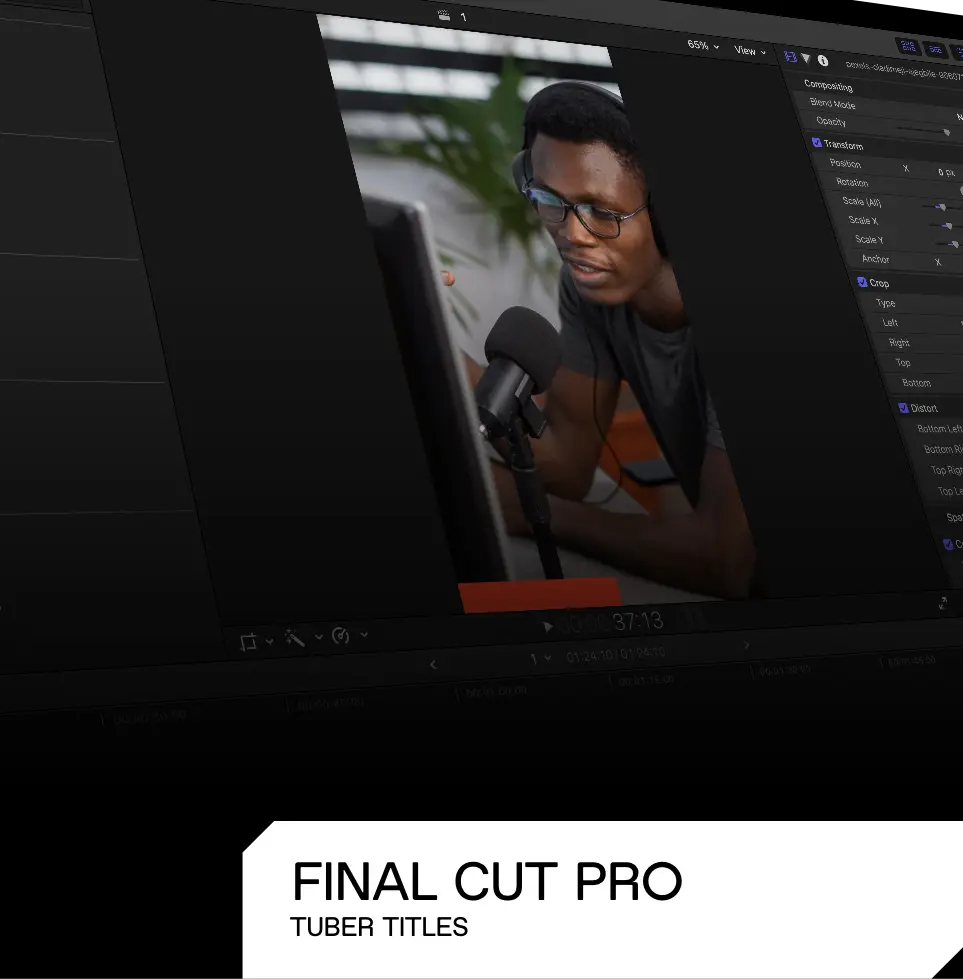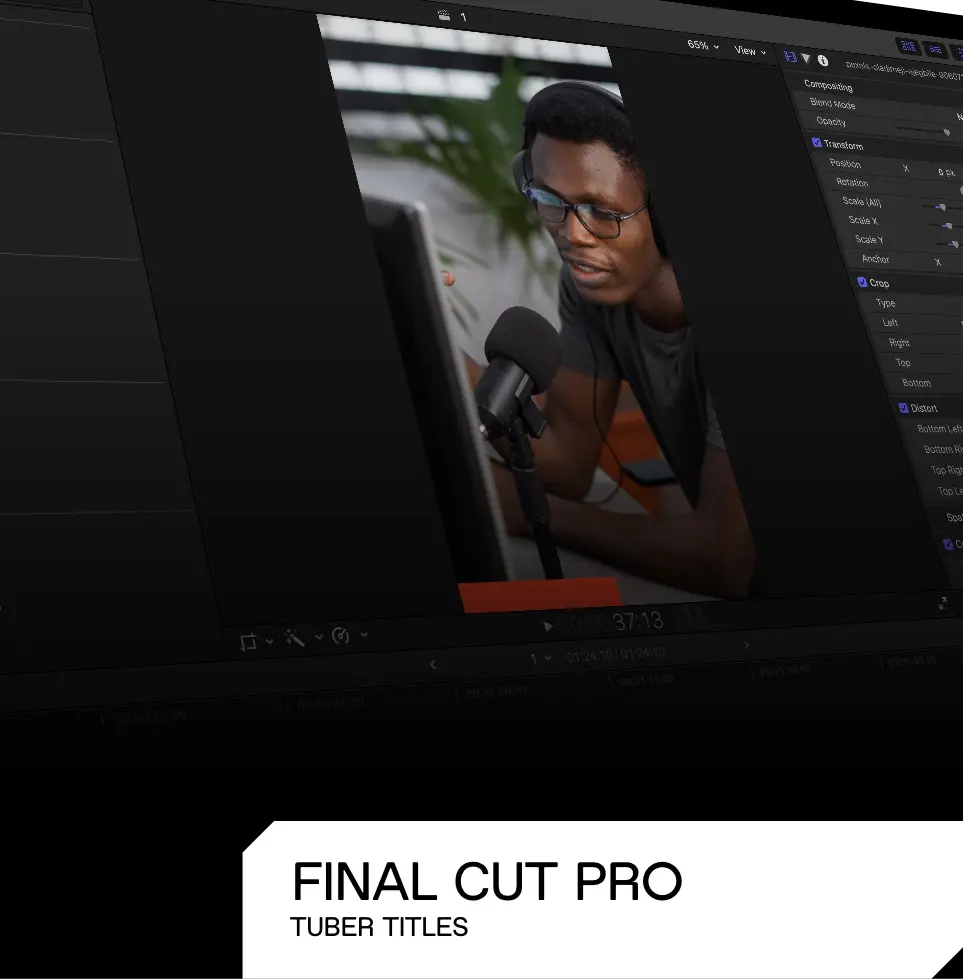ccreation.store
Free Progress Bar Premiere Pro & Final Cut Pro
Free Progress Bar Premiere Pro & Final Cut Pro
 Download
Download
 Install
Install
 Create
Create
Couldn't load pickup availability
Free Progress Bar Premiere Pro & Final Cut Pro Pro
You can adjust the colors, size, and style to match the theme of your video. This flexibility ensures that the progress bar looks seamless and integrates perfectly with your project’s aesthetic.
How to Install Free Progress Bar for Premiere Pro & Final Cut Pro Pro
Fortunately, the installation process is very straightforward. Here’s a quick guide to get you started:
1. Download the Free Progress Bar file from our website.
2. Unzip the file and locate the .mogrt file for Premiere Pro or the .fcpxml file for Final Cut Pro.
3. For Premiere Pro: Open the Essential Graphics panel, click on the ‘+’ button, and browse to the .mogrt file you just downloaded. Click Open, and it's now available in your templates.
4. For Final Cut Pro: Import the .fcpxml file into your project, and it will be available for use.
Once installed, you can drag and drop the progress bar onto your timeline, customize it as needed, and it’s ready to go. The simplicity of the process ensures that even those new to video editing can get the hang of it quickly.
- 40+ Playback bar
- 3 Aspect ratios for use across all social media platforms
- Minimum requirement: Final Cut Pro X Ver 10.6.5 - No trial
- Compatible with Apple M1
- Minimum requirement: Premiere Pro Ver 23.1
What’s included?
Technical specifications
Application supported
Application supported
- Final Cut Pro
- Motion 5
Aspect ratio
Aspect ratio
File size
File size
Device type
Device type
Share