How to Edit Videos on Capcut for Free: A Beginner’s Guide
Share
Video editing doesn’t have to be complex or expensive. With CapCut, a free and user-friendly video editing app, anyone can create high-quality content without needing extensive skills or paid software. In this guide, we'll walk you through everything you need to know about using CapCut.
Why use CapCut for Video Editing?
CapCut is a free, all-in-one video editing app, offering a comprehensive range of video editing tools, making it easy to create polished videos without complicated software. This makes it perfect for content creators, especially those active on platforms like TikTok, Instagram, and YouTube Shorts, where quick and easy edits are crucial.
Free and Pro Version:
You get access to features at no cost, including advanced effects and transitions. No watermark on exports, even with its free version.
Beginner-Friendly and Easy-to use Interface:
If you’re new to editing or looking for a quick solution, CapCut’s interface is intuitive. CapCut's drag-and-drop functionality makes editing accessible to everyone.
Desktop and Mobile Editing:
Edit videos on the go with the mobile app, available on iOS and Android. Or edit on your laptop with CapCut's desktop version and app.
Rich Effects and Text Library:
From transitions to stickers, CapCut offers many effects to enhance your videos. Add captions and titles with various fonts and styles.
Music and sound effects:
Access a library of free-to-use music and sounds to complement your content.
Is CapCut Pro worth the spend?
CapCut's free plan provides great video editing features without any cost. It includes essential tools like effects, transitions, and basic cloud storage (5GB). CapCut Pro, however, unlocks a suite of advanced features that are well-suited for more committed creators.
✔ It expands creative possibilities with effects, pro-grade stickers, and audio tools like vocal isolation and voice enhancement, which can bring recordings to near-studio quality.
✔ Video tools such as AI movement, camera tracking, and colour grading (including colour matching and grading tools) dramatically improve the production value, while image enhancement allows for upscaling low-resolution footage to higher quality, like 4K.
✔ Pro offers substantial cloud storage (100GB), ideal for collaborating across devices and with remote teams.
✔ Priced at $9.99 monthly or $89.99 annually, CapCut Pro is cost-effective compared to other professional video software.
So in our view, yes! it’s a solid choice for those needing more than just the basics!
Get 7 Days of FREE Pro →
How to Edit Videos on CapCut
Let’s dive into how you can start editing videos on CapCut with this simple step-by-step guide. Or to see CapCut in action, check out our YouTube tutorial below:
STEP 01 /
Download and Install Capcut
|
Capcut is available for both iOS and Android devices. Head to your app store, download the app, and install it. |
STEP 02 /Start a New Project |
Open the app and tap on “New Project” to begin editing. Select the video clips or photos you want to edit. |
STEP 03 /Trim and Arrange Clips |
Drag the clips to rearrange them in your timeline. Use the trimming tool to cut out any unwanted sections. |
STEP 04 /Add Transitions and Effects |
Capcut provides a range of transitions between clips. Simply select the transition point, browse through the options, and apply it. |
STEP 05 /Apply Filters and Adjustments |
Enhance the look of your video with filters, brightness, contrast, and other adjustments. |
STEP 06 /Add Music and Sound Effects |
Tap the “Audio” button to add music or sound effects to your video. Capcut offers a royalty-free library, or you can import your own music. |
STEP 07 /Export Your Video |
Once you’re happy with the edits, tap the export button. Capcut allows you to export in HD without any watermarks. |
Capcut Plugins for Video Editing
While CapCut is fantastic on its own, you can further enhance your editing experience with custom plugins. Our CapCut Plugin Collection provides various add-ons that boost functionality, offering more effects, transitions, and editing tools:
Final Thoughts: Is CapCut Right for You?
CapCut is a great option for anyone looking to edit professional videos. Whether you’re an experienced creator or just getting started with video editing, its simple interface, powerful features, and extensive effects library make it a top choice among mobile and desktop editors.
Ready to give CapCut Pro a try? Click the link below for 7 days free:
Get 7 Days of FREE Pro →