@trainwithtrev28 lets us in on the secrets that have taken his content game to the next level. Here’s an insightful look into the filming gear, editing software, and creative plugins that have transformed his workflow, along with invaluable advice for aspiring content creators.
Filming Must-Haves
Quality content starts with quality footage. For Trev, the DJI OSMO POCKET 3 and Canon M50, paired with a tripod, are non-negotiables. These tools ensure his videos of gym sessions are high-quality.
Go-To Editing Software: Premiere Pro
Trev leans on Premiere Pro for its comprehensive features that allow for detailed edits, from basic cuts to complex transitions. It's a staple for him to turn raw videos into engaging content that keep viewers hooked.
The Game-Changer Plugin: Gym Graphics V3
What truly sets Trev’s content apart is his use of CCreation’s Gym Graphics V3. This plugin allows him to overlay critical workout information directly onto his videos, making them informative and visually engaging. It’s this blend of creativity and utility that enhances the viewer's experience.
Go ahead and watch this tutorial on installing and using Trev's favourite plugin - the Gym Graphics V3 for Premiere Pro:
Advice for New Content Creators
Trev’s Top CCreation Recommendations
To get a jumpstart on your content creation, use the code ‘TREV’ for a 10% discount on your favourite CCreation plugins.